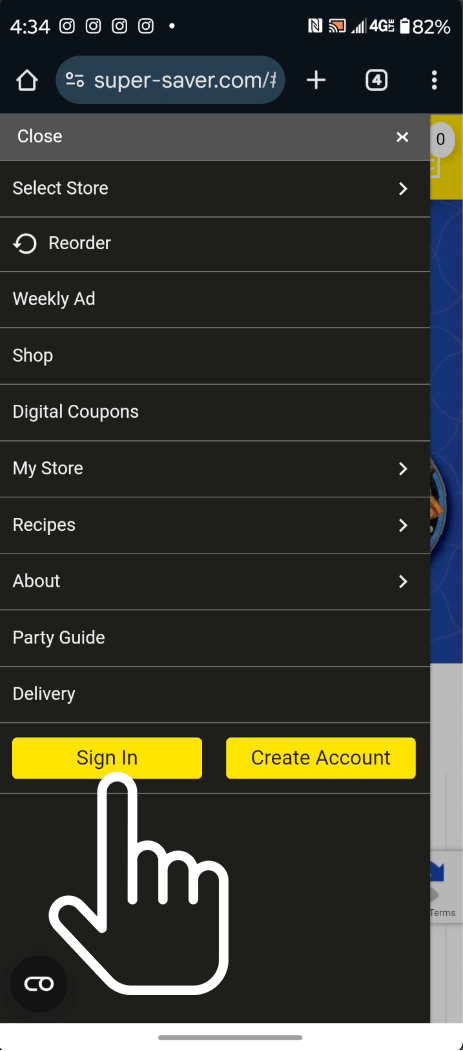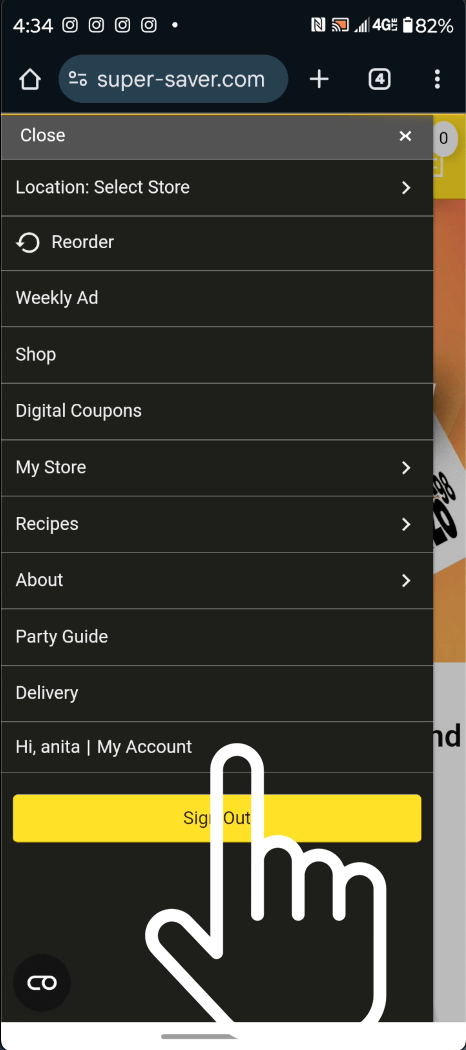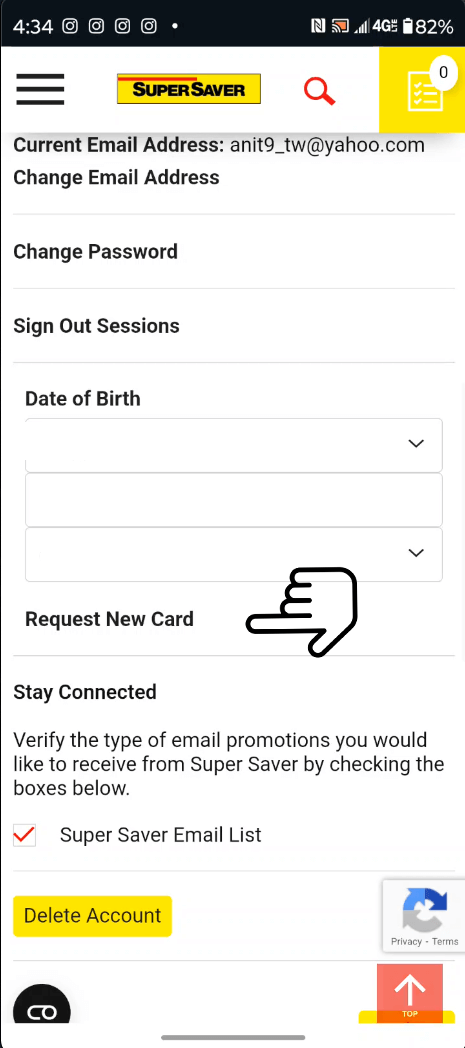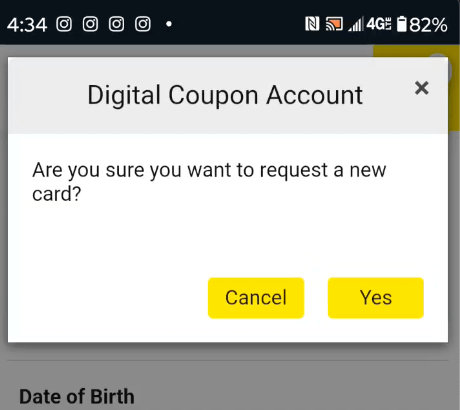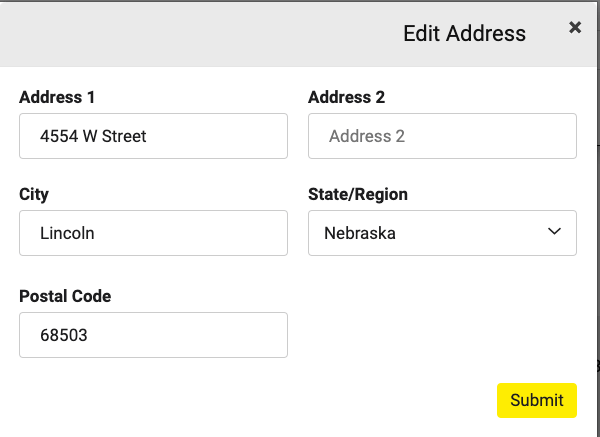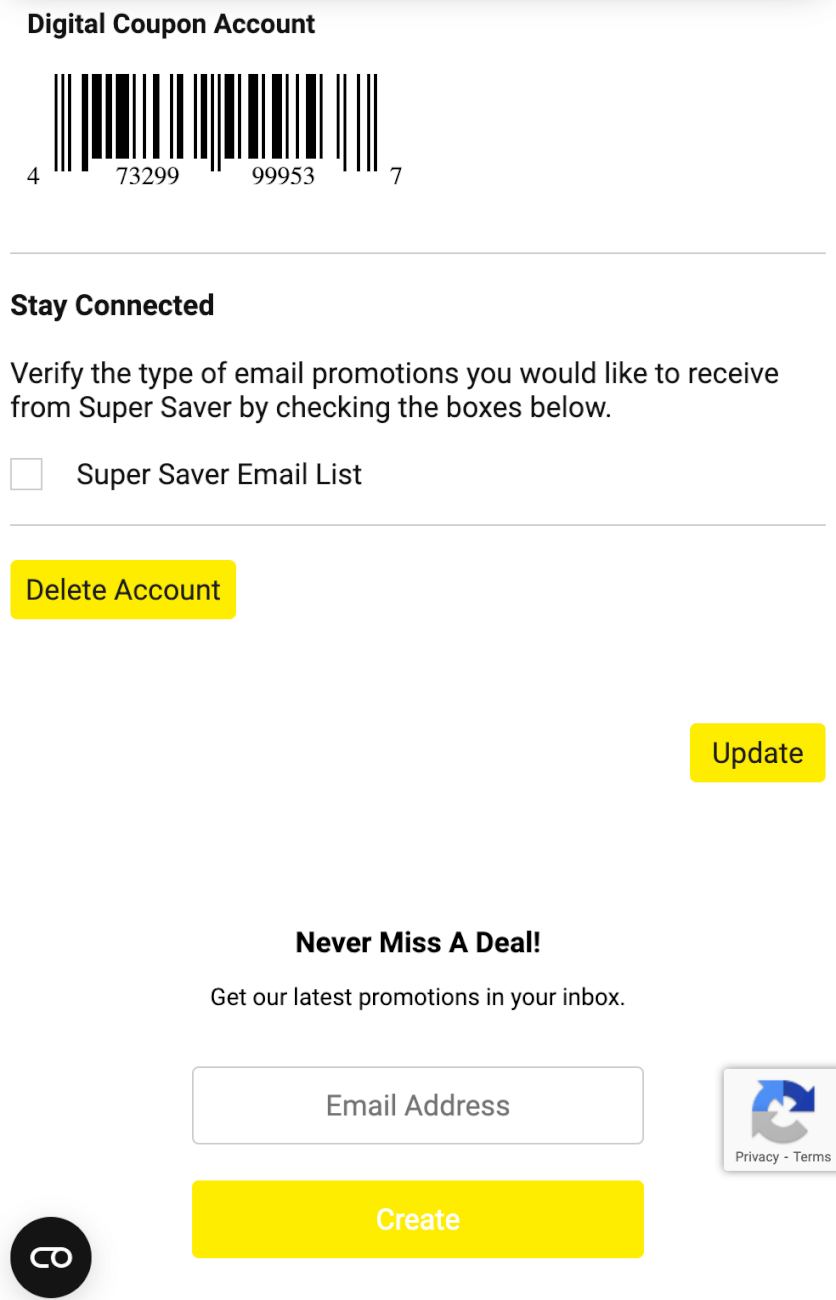Follow the below steps to activate your digital coupons under My Account. If you are new to Super Saver.com, please create an account.
Activate your Super Saver Digital Coupon Account
If you have an account online through Super Saver’s website or mobile app, you will need to re-sign in to your Super Saver online account.
- Login your account again, visit My Account. (If you’ve forgotten your password, click on Forgot My Password to reset it to view your account.)
- Under My Account, you will see a pop-up window to fill in your address.
- After updating your address information, you will see a barcode under your birthday, that barcode is your Digital Coupon account number.
-
New to Super Saver Digital coupons? Just click on Request a New Card after you create an account and fill out the information requires.(This New Card is for the Digital Coupon, Super Saver does not have a card for digital coupons.)
Having problems? Please contact us to ask for our assistance to get your account activated.
Step 1
Click on the three lines on the left corner that triggers a drop-down menu.
Then clicks on the Sign In
Step 2
After you completed the signed in to your account.
Clicks on the left corner again then taps on the Your Name | My Account .
Step 3
Scroll all the way to the middle of the screen, you will find
Request New Card, taps on this text link.
Step 4
Click Yes to activate your digital coupons.
Step 4
After Yes, this address popup prompts you to fill in your address.
Please fill in all the fields, including State and Zip code.